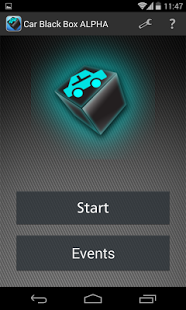Car Black Box ALPHA 1.0
Paid Version
Publisher Description
Car Black Box application records and keeps track of what happens while you drive by taking pictures and by using the GPS module integrated in your phone. In case of a road event (accident) detected using the accelerometer sensors of your phone, the application sends notifications to your configured contacts and Twitter profile. From the recorded pictures you can generate a video and upload it to YouTube.
This application saves all pictures to the storage space so it requires at least 100 MB of free space available.
Before starting the application you should check that the following compulsory steps were taken:
1. Input valid contact phone number (phone number to send text to) and configure your twitter profile;
2. Choose the desired communication channel (SMS, Twitter or both);
3. Input emergency message (text to send in case of emergency);
4. Choose how many images you wish to record for an event and the maximum size of footage until some of them will be erased;
5. The pictures are saved on your SD card in 'cbb' folder.
From Settings, you can enable and disable warning messages, choose the desired measurement system (Metric or Imperial), enable and disable the use of the GPS satellites or set the image quality.
By pressing the "Test" button in Notification Settings you will send notification messages to your configured channels(SMS and/or Twitter), just as in case of an accident.
To start the application, tap the "Start" button.
From this moment on, the application will display a new screen, containing a preview from the camera, compass and Google maps. You can swap these views with each other by tapping on them.
If there are no notification channels configured, if the GPS is disabled or if there is not enough space on SD Card, the application will let you know by changing the color of the corresponding icon (from gray to red) in the upper left corner panel.
If the application detects a shock greater than an emergency value, it will notify you and will offer the possibility to cancel sending SMSs and posting on Twitter (in case they were configured).
If the cancel button is not pressed in the next 30 seconds, the notifications are going to be sent.
A notification contains your configured emergency message and if the GPS is enabled but the Internet is disabled the message will contain also the latitude and longitude coordinates. If both GPS and Internet are enabled, the emergency contacts will receive a link with your position on the map at the time of the accident.
If you want to view the recorded images, tap "Events" from the "Main" view and choose the desired record. Any record can also be deleted. A separate record is created only in case of an event (accident). Otherwise, all images are stored in the default event ("All Pictures").
You can also generate a video from the recorded images of an event and upload it to YouTube.
If you press the "Home" button of the phone, the application will continue to run in the background without taking pictures, but will still detect accidents.
When you want to stop the application, tap the "Back" button.
Drive carefully!
Known issues: When images are saved on SDcard, the application stops taking pictures if the maximum number of files are reached (around 28000).
About Car Black Box ALPHA
Car Black Box ALPHA is a paid app for Android published in the Other list of apps, part of Home & Hobby.
The company that develops Car Black Box ALPHA is Neusoft Mobile Solutions. The latest version released by its developer is 1.0. This app was rated by 1 users of our site and has an average rating of 5.0.
To install Car Black Box ALPHA on your Android device, just click the green Continue To App button above to start the installation process. The app is listed on our website since 2014-05-20 and was downloaded 6 times. We have already checked if the download link is safe, however for your own protection we recommend that you scan the downloaded app with your antivirus. Your antivirus may detect the Car Black Box ALPHA as malware as malware if the download link to com.neusoft.cbb is broken.
How to install Car Black Box ALPHA on your Android device:
- Click on the Continue To App button on our website. This will redirect you to Google Play.
- Once the Car Black Box ALPHA is shown in the Google Play listing of your Android device, you can start its download and installation. Tap on the Install button located below the search bar and to the right of the app icon.
- A pop-up window with the permissions required by Car Black Box ALPHA will be shown. Click on Accept to continue the process.
- Car Black Box ALPHA will be downloaded onto your device, displaying a progress. Once the download completes, the installation will start and you'll get a notification after the installation is finished.